# Notifications
# Introduction
For use with your openHAB cloud (opens new window) account, these blocks can be used to send notifications to relevant connected devices. Notifications can be used as push message to devices running the openHAB client.
General information on cloud notification actions can be found here (opens new window).
# Overview of the Notification blocks
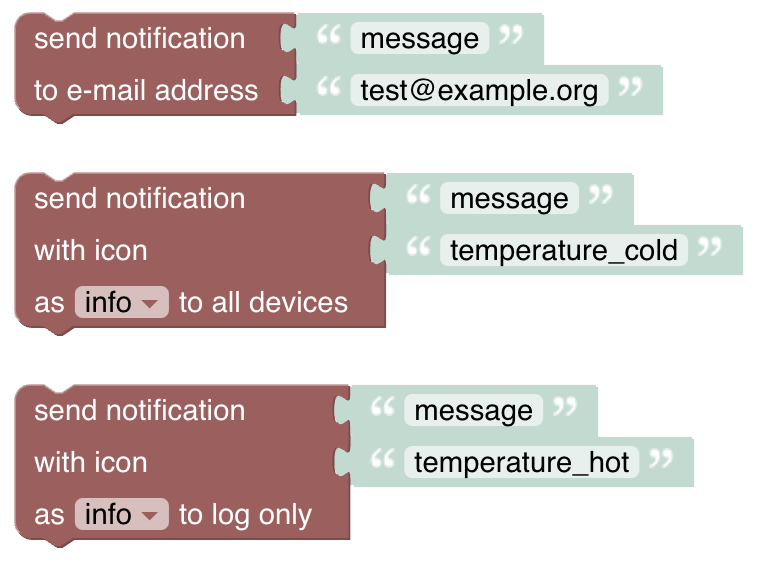
# Notification Blocks
More about that topic can be viewed at Send Notifications to the openHAB mobile app (opens new window)
# Send Notification to specific cloud email user

Function: Sends a notification to the openHAB mobile app via openHAB cloud to a specific user signed up under the given email address
- This block does not use the mail binding, and it is not possible to send a notification to a user who does not have an openHAB cloud account.
- Notification will only work if devices have the openHAB mobile app installed (either iOS or Android)
# Send Notification to All Devices and users
Function: Sends a notification to all devices and all users to the openHAB mobile app.
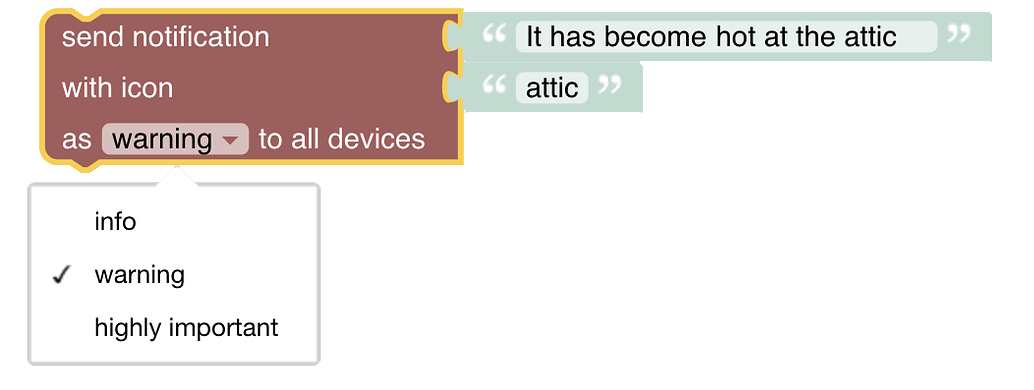
Example Push Message shown under Android:
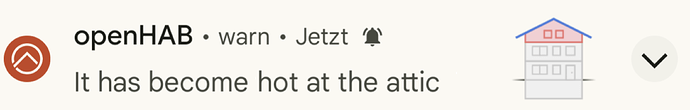
- A message can be provided together with an icon that should be shown on the device. Use the icon names of the openHAB iconset (opens new window).
- The notification can also be viewed at https://myopenhab.org/notifications (opens new window)
# Send Notification to Log Only
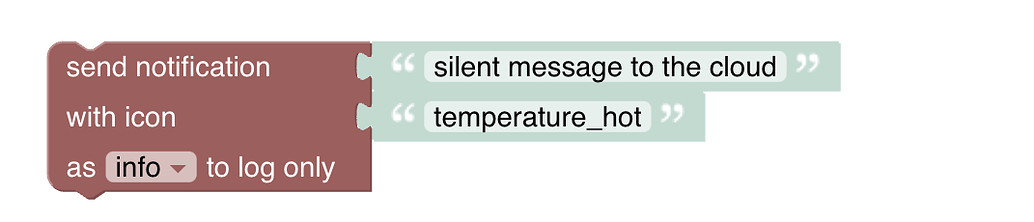
Function: Sends a notification to myopenhab.org only
- This notification is only sent to the openHAB cloud log (for example at https://myopenhab.org/notifications (opens new window)), not the local openHAB log.
- Notifications are not sent to users' devices.
- For the time being neither the log level nor the icon is shown in the log of the cloud
- The notification is not logged on the openhab server
# Return to Blockly Reference
← Ephemeris Persistence →
